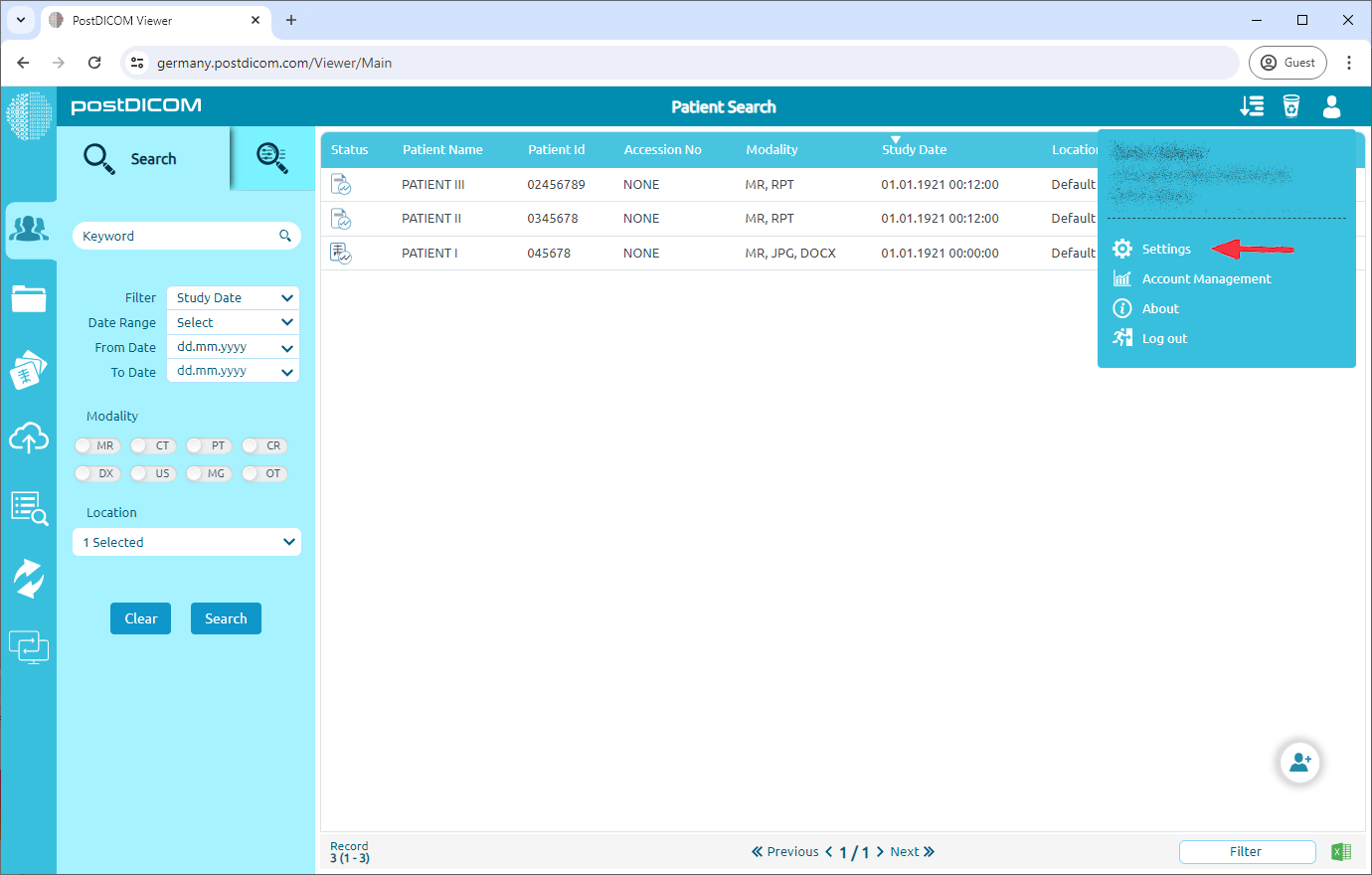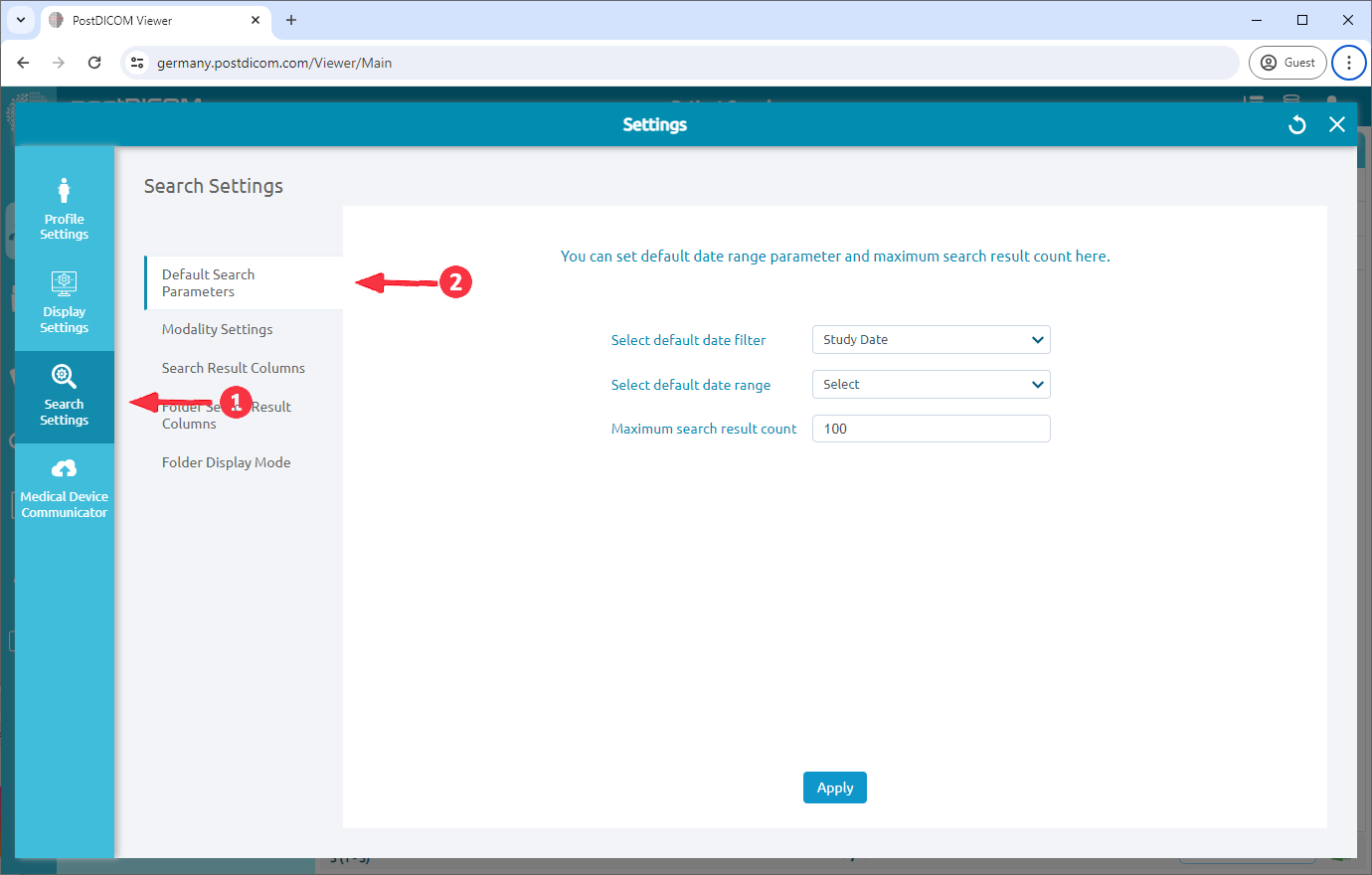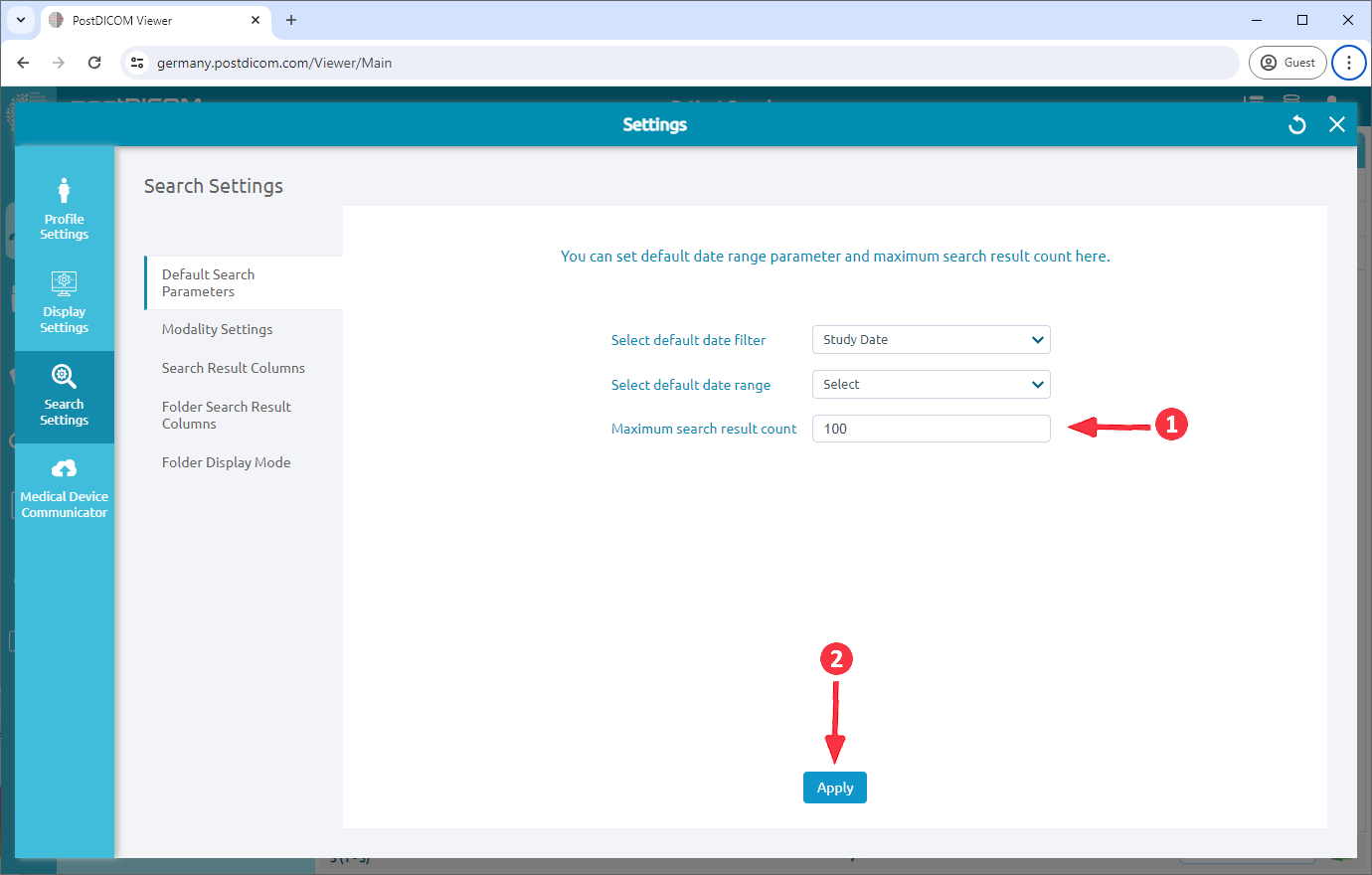Click on the “Settings”.
In the search settings, select "Default Search Parameters".
Adjust the "Maximum search result count" to your preference. Once you're happy with the number, click "Apply" to save your changes. Remember, increasing this limit may impact search speed.